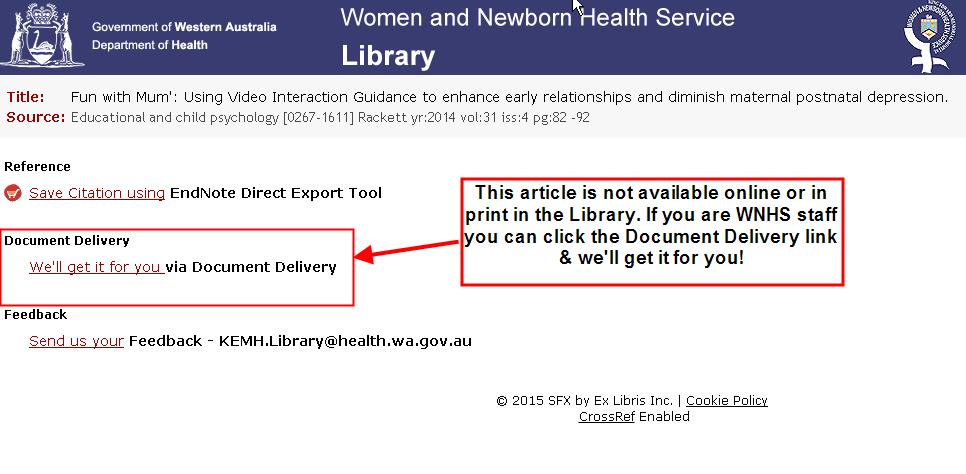Accessing Document Delivery via the new Library online requesting system
- Search the Library catalogue for a book or the Journals A-Z for a journal title.

- If the Library doesn't hold a copy click on Staff Registration / Request Articles link under Forms for Library Services on the Library home page.
- You must be WNHS staff and register via this link before you request an item from another library

Accessing Document Delivery when searching the databases
- When you search a database and click on
 you will be taken to the Find it page.
you will be taken to the Find it page.
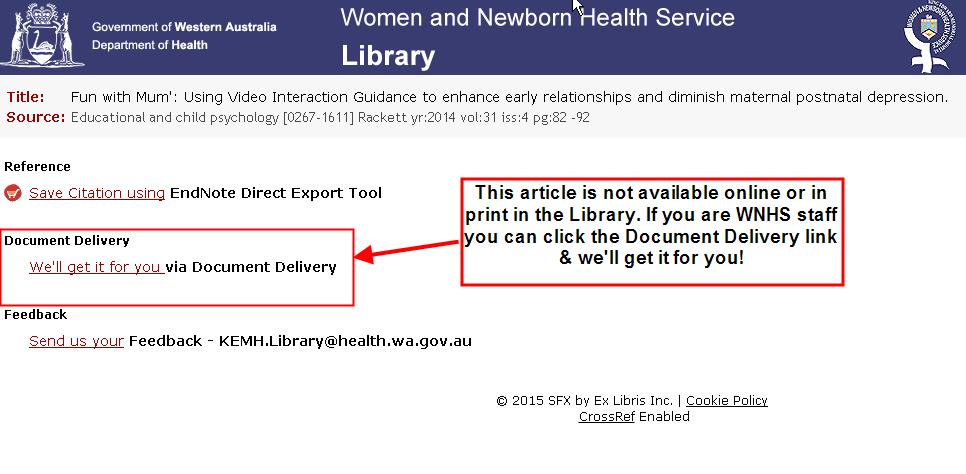
- If the first link doesn't state 'online full text available from...' OR 'A copy in print is available from Women and Newborn Health Services Library' click the Check for free full text link (if present).
- If the article is not free, click the Document Delivery link instead.
- A form will open populated with the article details.
- Fill-in the asterisked fields and submit.
- Make sure that you have registered online via the Staff Registration / Request Articles link first (see above).
Back to top of page



 you will be taken to the Find it page.
you will be taken to the Find it page.